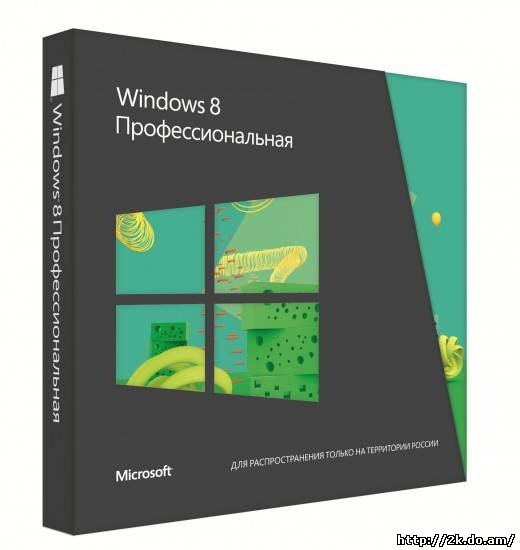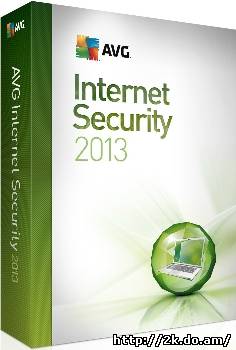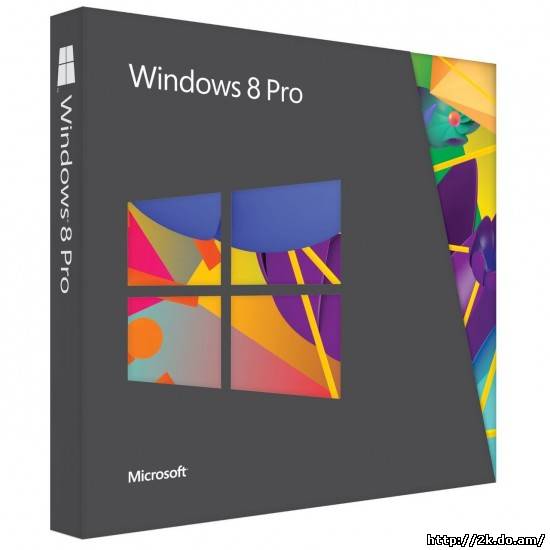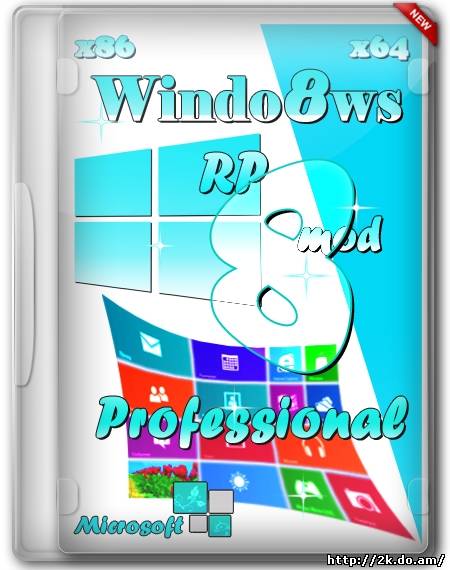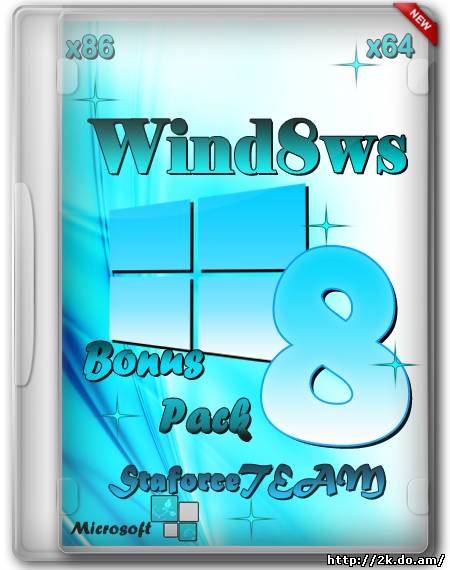FocalPoint - плагин для Photoshop, предназначенный для создания виньеток и добавления на изображение эффекта фокуса - в фокусе остается только главный объект, а все вокруг размывается. В FocalPoint есть много возможностей для создания разных эффектов такого рода, т.е. можно имитировать эффект "смазывания" при движении, затемнять или осветлять участки изображения, которые не попали в фокус и т.п.
Плагин поддерживает сохранение созданных с его помощью эффектов в виде шаблонов для многократного использования в дальнейшем.
В последней версии плагина добавлена поддержка 64-битовых операционных систем и Photoshop CS5, добавлены пресеты для ультимативного контроля глубины резкости после съёмки и многое другое.
onOne FocalPoint 2 - Create realistic selective focus, depth-of-field and vignette effects that tell your viewers right where to look. With the intuitive FocusBug controller it is just like using a tilt-shift or selective focus lens right inside of Adobe Photoshop. Set your area of focus and then select a lens to simulate or create your own by controlling the amount and kind of blur, even in 3D. With the new FocusBrush tool you can paint sharpness or blur where you want it. Then finish things off with an elegant vignette. It has never been easier or faster to focus your viewer's eye and minimize distractions.
- Hide distracting backgrounds - put the viewers eye where you want it.
- Unique FocusBug control works just like adjusting a lens.
- Recreates the look of popular lenses including selective focus, fast aperture and tilt-shift lenses.
- Ultimate defocus control after the shot is taken. You control the amount, feather and type of blur.
- Create presets for a fast & consistent look.
- Easily add realistic vignettes your image.
- NEW! FocalPoint 2 with realistic lens blur and lens presets for ultimate depth of field control after the shot.
Features:
- The FocusBug
- Multiple FocusBugs (NEW!)
- Blur Algorithm (NEW!)
- Lens Presets (NEW!)
- FocusBrush (NEW!)
- Smart Filter Support (NEW!)
- Highlight Bloom and Brightness/Contrast Controls (NEW!)
- Improved Presets
- Improved Vignettes
- onOne Panel (NEW!)
What`s new in v2.0.2:
- Improved performance and stability
- Defect correction
System Requirements
- Windows XP, Windows Vista, Windows 7 (current maintenance releases)
- 1.8 GHz or faster Pentium 4 or similar processor with SSE3
- 2GB RAM
- 100 MB Hard Disc Space
- OpenGL 2.0 capable video card with 128MB VRAM running at 1024x768 (1280x1024 or higher recommended)
- Adobe Photoshop CS2, CS3, CS4 or CS5 or Photoshop Elements 7 or 8
- Internet connection for activation, auto updates and video tutorials
- Adobe Flash 10 player
- DVD drive for installation from disc
- Administrator privileges to install and uninstall
- Microsoft .NET 3.5 framework (installed automatically if missing)
Optional: Adobe Photoshop Lightroom 2 or 3 (Lightroom integration requires a full version of Photoshop)
note: it is highly recommended that you have the most up-to-date driver for your video card installed to take advantage of the power of OpenGL
Плагин тестировался на Wndows XP SP3 Pro
Размер: 59.34 МБ
Язык Интерфейса: Английский
Платформа: Windows All
Оффсайт: www.onOne Software
Таблетка: Присутствует
Скачать Total Commander 7.03 PowerPack 2.70
http://depositfiles.com/files/d4dd9htdo
Зеркало
http://letitbit.net/download/1356.11402d95c8df8f17fe2977db76811ece/HASARD.RU_OOFP2O2.rar.html
Зеркало
http://rapidshare.com/files/415003497/HASARD.RU_OOFP2O2.rar.html
|
Поделись ссылкой |
автор: Гость