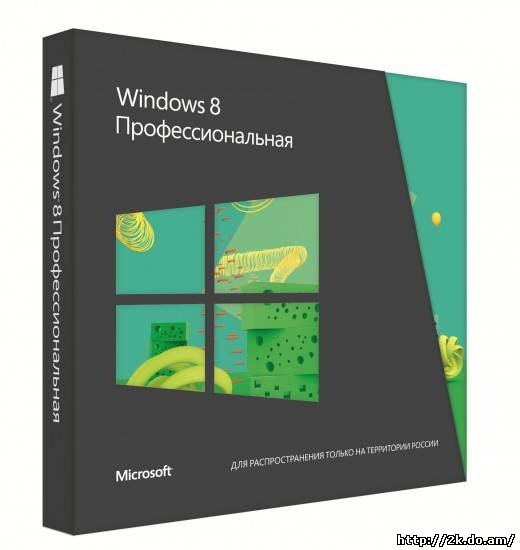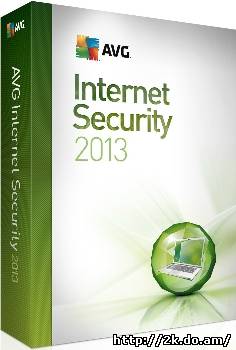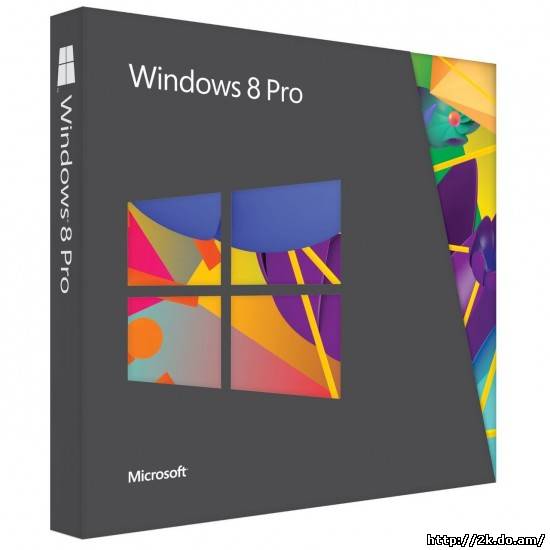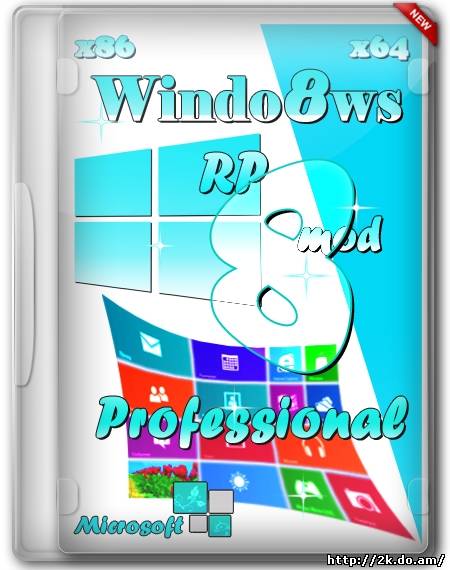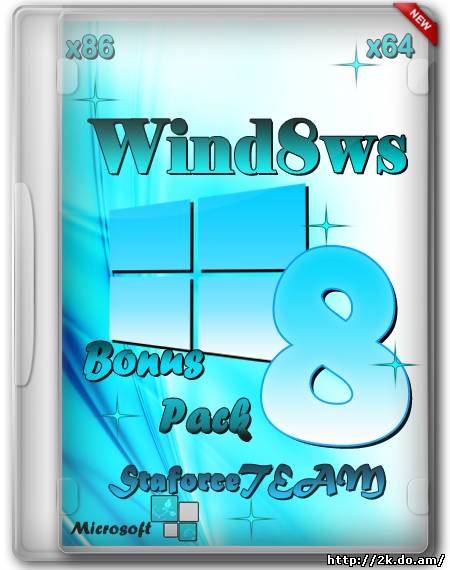Вышла новая финальная версия TeamViewer - программы для получения доступа к удаленному компьютеру, причем возможен обход файрволлов и NAT прокси... Последняя бетка оказалась настолько хорошей, что она и стала финальной в этой цепи (разработчики просто изменили надпись на оф.сайте с Beta на Full version)...
TeamViewer позволяет получить доступ к компьютеру из любой точки интернета (IP-адрес удаленной машины можно не знать, но на втором компьютере тоже должна быть эта программа).
Кроме доступа к рабочему столу и управления удаленным компьютером, можно передавать файлы, устраивать презентации, помогать настроить компьютер, общаться в чате и т.д.
В TeamViewer 5-го поколения кроме стандартных функций появилась возможность создания аудио/видеоконференций, расширятся возможности в режиме презентаций, изменится внешний вид и функциональность менеджера управления ...
TeamViewer бесплатен при некоммерческом использовании.
TeamViewer is ready to use, right after downloading! Download, execute, and get started! - Your first session will start in less than a minute.
What's New:
NEW: Audio / Video Conferences
* The most comprehensive innovation in TeamViewer 5 is the new VoIP (Voice over IP) audio and video capability. It enables you to talk to your customers for free and to give your sessions a more personal touch using a webcam.
* The packet prioritization that was specifically developed for TeamViewer ensures an optimal audio and video quality even if you are transferring files or if your are actively working on a remote desktop at the same time.
* That makes TeamViewer one of the few solutions on the market that allows VoIP and video across firewalls!
NEW: Extremely enhanced Presentation Mode
For presentations, trainings and online meetings TeamViewer has been significantly improved and developed further:
* Application selection - present only selected applications instead of your whole desktop.
* Your partner does not have a headset for VoIP? No Problem - TeamViewer 5 has an integrated teleconferencing solution with access numbers in numerous countries (additional charges per minute apply for calling the access numbers).
* Improved whiteboard for faster notes
* Improved controlling of a session with the newly designed TeamViewer control panel
NEW: TeamViewer Manager 5
Our additional solution for professional users, TeamViewer Manager, has been overhauled and improved as well:
* TeamViewer Manager 5 can be synchronized with the partner list account and enables you to manage your customers on the road or at the office.
* Connections in TeamViewer Manager can easily be merged manually now.
NEW: Additional New and Improved Functionalities
* Adaptability: TeamViewer's options have been further improved and enhanced so you can adapt it even better to your needs.
* Speed - fast, faster, TeamViewer: TeamViewer 5 is even faster than TeamViewer 4, especially in routed connections behind firewalls.
* Usability: the new TeamViewer control panel and an optimized menu simplify and improve the handling of our software.
Размер: 4.2 Mb
Скачать TeamViewer 5.0 Build 7418 Final + Portable
http://extabit.com/file/28xkb597bta1q
Зеркало
http://rapidshare.com/files/315354930/TeamViewer_Setup_hasard.ru.rar
|
Поделись ссылкой |
автор: Гость